Sum it up!
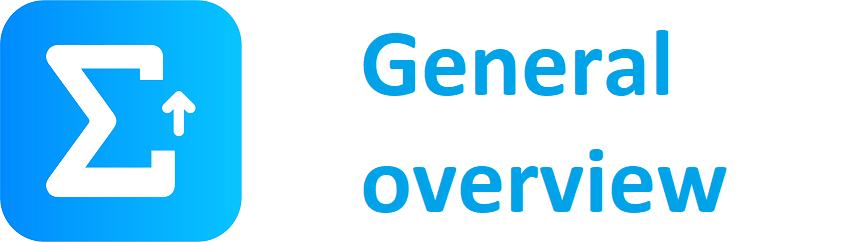
Main page - general overview regarding functionalities & version history
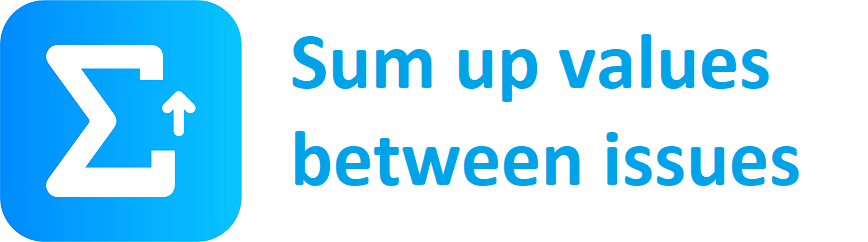
Set up your Jira® to sum values from source to destination fields
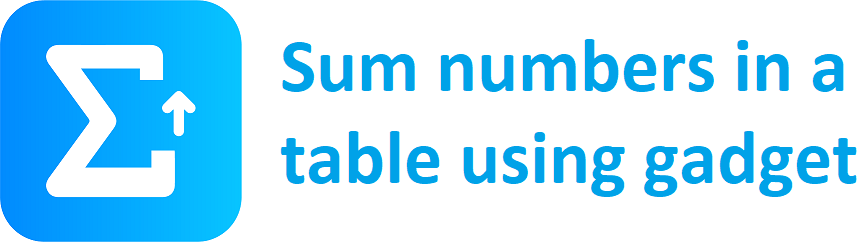
Gadget which allows you to sum up data and display result in a table
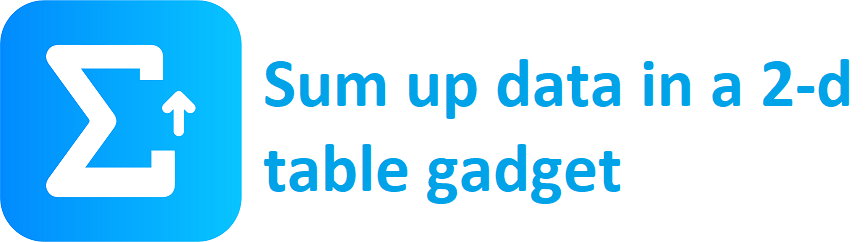
Gadget which allows you to sum up data and data in a 2-d table
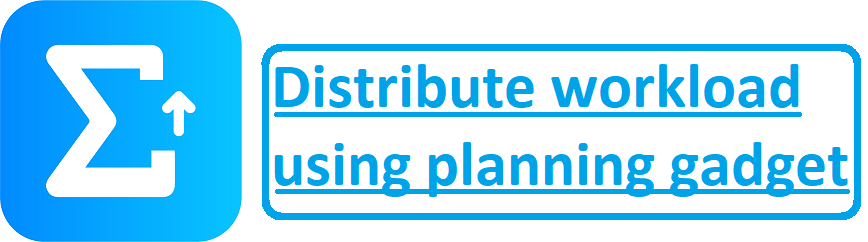
Plan workload of your team members using our planning gadget
Distribute workloadusing planning gadget
Did you ever had problems with making sure some of your team members are overloaded during the Sprint? Or do you spend time with exporting workload statistics from Jira to a table in order to create workload statistics? With this gadget you can make your Sprint planning easier, as it provides an out of the box overview with aggregated workload statistics of your team members. These statistics are easily accessible for everybody from the dashboard, so that anyone from the team can use it whenever they wish. Implicit data aggregation is done based on sum of the estimated work (either time, or Story points) per assignee and helps you to make sure that the team member effort is balanced and nobody is left alone with all the work on his/her shoulders.
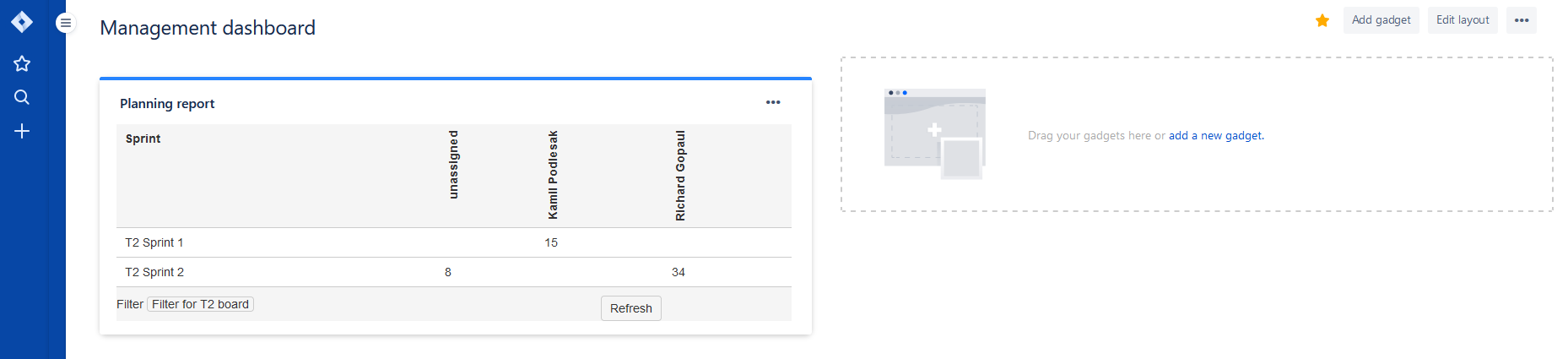
Configuration
- Go to dashboard on which you're willing to place the Gadget
- Add Gadget called Planning report to the dashboard
- Fill in the details on the gadget configuration screen
- JQL - query to match issues related to your planning
- Filter - instead of directly inserting your JQL, you can use saved filter that can be selected from the dropdown menu
- Board - chose board used by your team
- Refresh every 4 hours - check to get up-to-date info
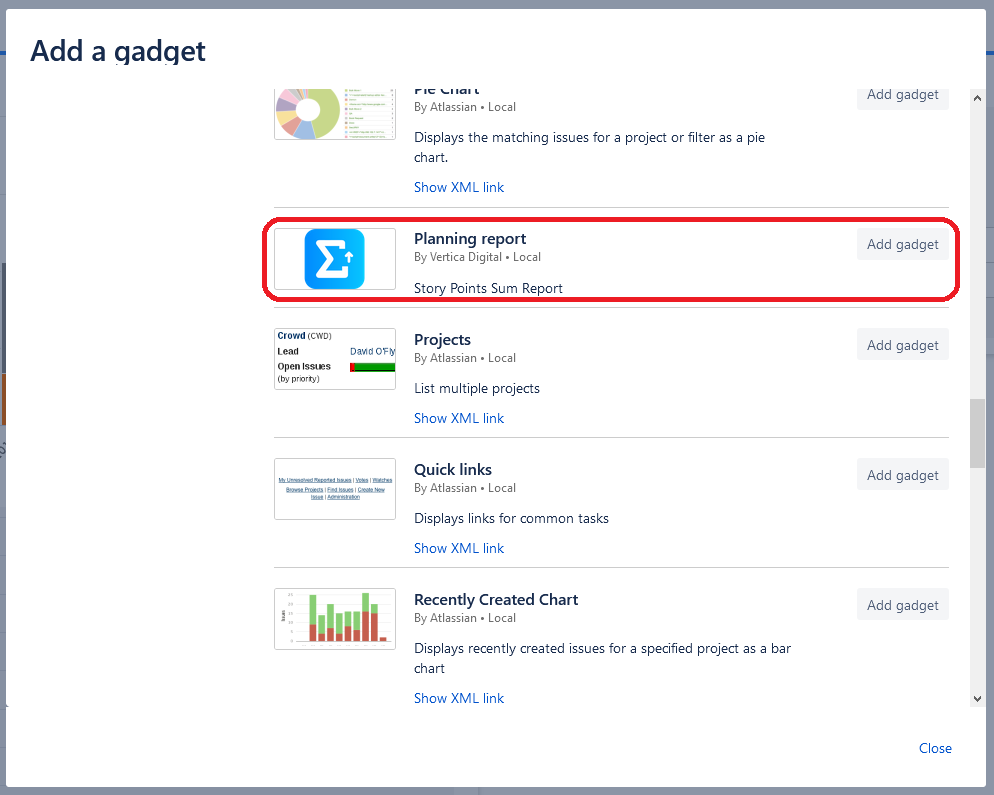
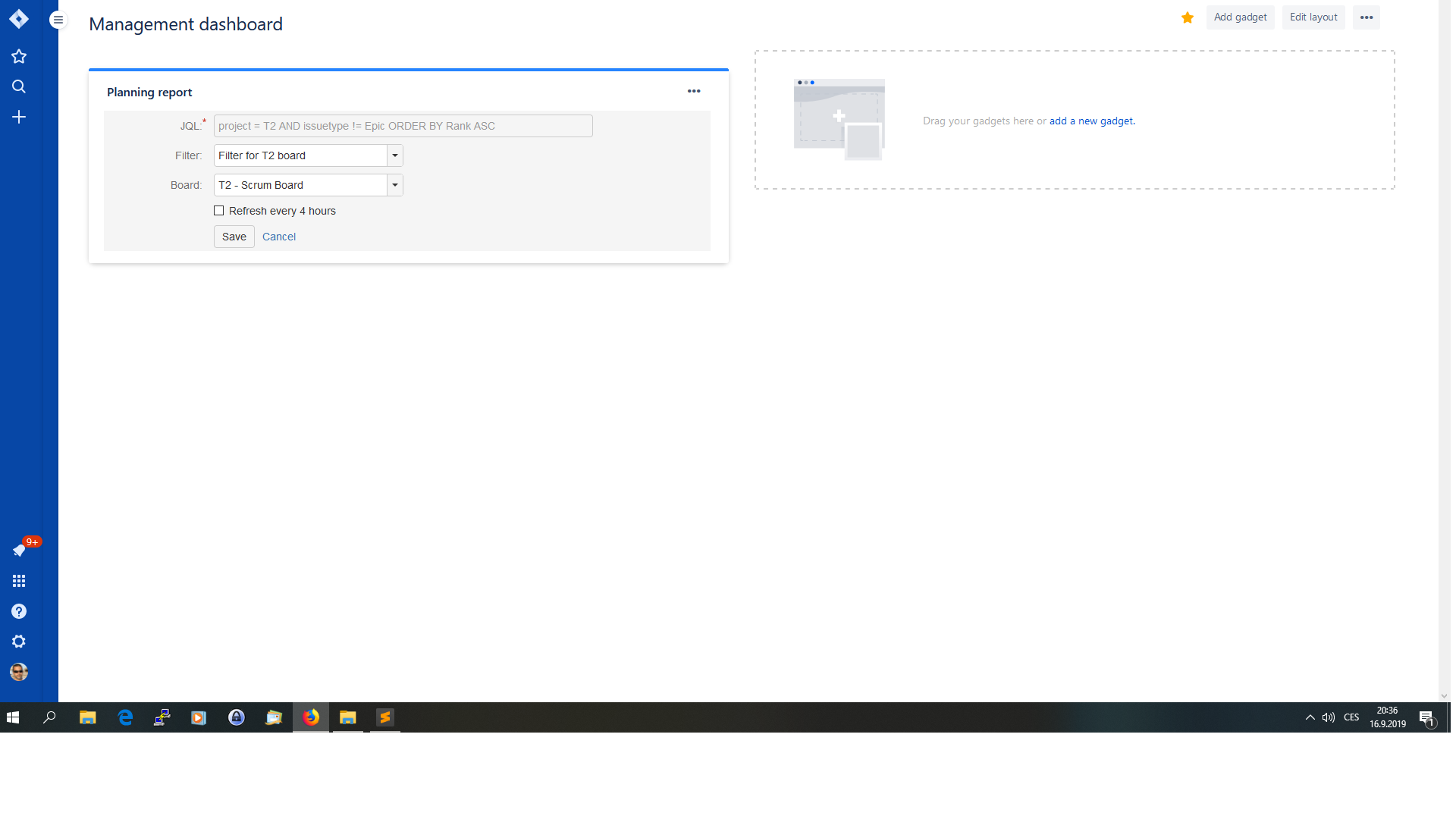
4. Click on button "Save" and now you see your team workload statistics
